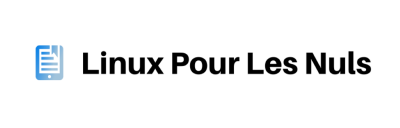File systems play a crucial role in operating systems, serving as the foundation for organizing and managing data on storage devices. They provide a logical structure that allows users and applications to access files efficiently, ensuring reliable storage and retrieval of information. Understanding file systems is essential for computer science students and professionals alike, as it enables them to optimize performance, enhance security, and troubleshoot issues related to data management.
Consider the case study of a multinational corporation with thousands of employees spread across different locations worldwide. This organization relies heavily on its networked file system to facilitate seamless collaboration and efficient data sharing among its workforce. Without an effective file system in place, chaos would ensue as multiple individuals attempt to modify or retrieve files simultaneously, leading to data inconsistencies, delays in accessing critical information, and potential loss of important documents. Therefore, comprehending the fundamentals of file systems becomes paramount in establishing robust infrastructure capable of supporting complex organizational requirements.
In this article, we will explore the various components and functionalities associated with file systems in operating systems. By delving into topics such as file allocation methods, directory structures, access control mechanisms, and advanced features like journaling and compression techniques, readers will gain a comprehensive understanding of how these vital software modules work together to ensure efficient data management within an operating system.
Definition of File Systems
A file system is a crucial component of any operating system, responsible for organizing and managing data stored on storage devices such as hard drives or solid-state drives. It provides a logical structure that allows users to access and manipulate files efficiently. To illustrate the importance of file systems, consider the following example: imagine you have a vast collection of digital photographs scattered randomly across your computer’s storage space. Without a file system, it would be an arduous task to locate specific photos or organize them in a meaningful way.
To better understand how file systems work, let us delve into their key features and attributes. First and foremost, they provide hierarchical organization through directories or folders, allowing users to create a structured framework for storing files. This arrangement facilitates easy navigation and retrieval by enabling the grouping of related files within specific categories.
Furthermore, file systems implement various mechanisms to manage disk space efficiently. One notable feature is the allocation method used to assign physical blocks on the storage medium for each file. These methods can include contiguous allocation (where subsequent blocks are allocated in sequence) or linked allocation (where blocks are connected via pointers). Additionally, file systems employ techniques like fragmentation management to minimize wasted space caused by partially filled data blocks.
To emphasize the significance of efficient file system management, consider the emotional impact of encountering issues such as lost files due to inadequate organization, slow performance resulting from excessive fragmentation, or insufficient available disk space preventing new data from being saved.
- Wasted time searching for misplaced files.
- Frustration when unable to find important documents quickly.
- Anxiety over losing valuable information due to disorganized storage.
- Aggravation caused by slow response times when accessing large files.
Now let us look at an illustrative table showcasing different types of file system architectures commonly used:
| Type | Description | Advantages |
|---|---|---|
| FAT (File Allocation Table) | Simple and widely supported file system used in older Windows versions. | Good compatibility across various devices. |
| NTFS (New Technology File System) | Advanced file system with improved reliability, security, and performance. | Supports large files and strong encryption. |
| ext4 | Popular Linux file system known for its stability and robustness. | Excellent support for Linux-based systems. |
| APFS (Apple File System) | Modern file system designed specifically for macOS and iOS devices. | Efficient storage management and data integrity protection. |
In conclusion, a file system is an essential component of operating systems that provides organization and efficient access to stored data. It enables users to manage their files effectively, avoiding issues such as lost or disorganized information while promoting optimized disk space utilization.
Now let us explore the purpose and function of file systems in greater detail without any delay.
[Transition sentence into subsequent section: Purpose and Function of File Systems]
Purpose and Function of File Systems
Section Title: Understanding File Systems
Having established a clear definition of file systems, we now turn our attention to exploring their purpose and function. By examining how file systems operate in practice, we can gain a deeper understanding of their significance in modern operating systems.
The purpose and function of file systems are best understood through concrete examples. Consider a hypothetical scenario where an individual named Alex is working on a research project. In order to organize their data effectively, they utilize a file system that allows for easy storage, retrieval, and management of files. This example highlights the crucial role that file systems play in facilitating efficient data organization and access.
To delve further into the workings of file systems, it is helpful to consider some key features they offer:
- Hierarchical Structure: File systems typically employ a hierarchical structure consisting of directories or folders within which files are organized.
- Metadata Management: File systems store metadata such as file names, sizes, timestamps, permissions, and other attributes to facilitate efficient searching and manipulation.
- Access Control: Most file systems have built-in mechanisms to control user access rights to ensure privacy and security.
- Error Handling: Robust file systems include error handling capabilities that detect and recover from potential issues like disk failures or power outages.
To illustrate these concepts more comprehensively, let us examine Table 1 below:
Table 1: A Comparison of Different File Systems
| Feature | FAT32 | NTFS | ext4 |
|---|---|---|---|
| Maximum File Size | 4GB | 16TB | 16TB |
| Journaling | No | Yes | Yes |
| Support for ACL | No | Yes | Yes |
| Compatibility | Widely supported | Windows OS | Linux-based OS |
As shown in Table 1 above, different file systems offer varying features and capabilities. For instance, FAT32 has a maximum file size limitation of 4GB, but it enjoys broad compatibility across multiple operating systems. On the other hand, NTFS and ext4 support larger file sizes and provide advanced functionalities like journaling and access control lists (ACLs), making them more suitable for specific use cases.
Understanding the purpose and function of file systems provides crucial insights into their role within an operating system environment. In the subsequent section, we will explore various types of file systems in greater detail, shedding light on their unique characteristics and applications.
With a solid grasp of how file systems operate, let us now examine the diverse range of file system types that exist today.
Types of File Systems
Imagine a scenario where you have just purchased a brand-new computer and are excited to start using it. You turn it on, but before you can begin installing your favorite applications or creating documents, there is one crucial aspect that needs to be addressed – the file system. The file system serves as the backbone of an operating system, allowing for efficient storage and management of files.
To understand how file systems function within an operating system, let’s delve into their implementation. Firstly, it is important to note that different operating systems may employ varying file system implementations. However, they all share a common goal – providing users with a logical and organized structure for storing and retrieving data.
One way to achieve this is through the use of data structures such as linked lists or trees. These structures enable efficient organization and retrieval of files by keeping track of their locations on storage devices. Additionally, file systems utilize various techniques for optimizing performance and ensuring reliability. Some examples include:
- Journaling: This technique records changes made to the file system in a log-like manner, enabling quick recovery in case of unexpected shutdowns or crashes.
- Caching: By temporarily storing frequently accessed data in memory, caching reduces disk access time and enhances overall system responsiveness.
- Compression: File compression algorithms are employed to reduce the size of files without losing any essential information. This helps conserve valuable storage space.
- Encryption: To protect sensitive data from unauthorized access, encryption mechanisms can be implemented at the file level.
Let us now consider some emotional responses evoked by these key aspects of file system implementation:
- Increased security measures instill confidence in protecting personal or confidential files
- Efficient utilization of disk space brings relief to those concerned about running out of storage capacity
- Faster response times provide convenience when accessing large quantities of data
- Reliable recovery mechanisms alleviate worries about potential loss or corruption of important files
Table 1 below summarizes these emotional responses, highlighting the positive impact that effective file system implementation can have on users.
| Emotional Response | Example Scenario |
|---|---|
| Confidence in data security | Safely storing financial records |
| Relief from storage concerns | Archiving a large photo collection |
| Convenience in accessing data | Streaming movies without interruptions |
| Alleviating worries | Recovering important documents |
In this section, we explored the implementation of file systems within operating systems. We discussed how different techniques and data structures are utilized to provide efficient organization, reliability, and improved performance. Understanding these implementations is crucial for both end-users and developers alike.
Transition into subsequent section: As we delve deeper into understanding file system implementations, it becomes necessary to examine the individual components that contribute to their functionality. By exploring these key elements, we can gain a comprehensive understanding of how file systems operate within an operating system framework.
File System Components
Transitioning from the previous section on “Types of File Systems,” we now delve into a broader understanding of file systems within operating systems. To illustrate their significance, let us consider a hypothetical scenario where an organization has recently adopted a new file system for its data storage needs. This example will serve as a backdrop to explore the key components and characteristics of file systems.
File systems are responsible for managing how files are stored, organized, and accessed on computer storage devices. They provide a hierarchical structure that enables efficient data management and retrieval. Understanding different aspects of file systems is crucial for optimizing performance and ensuring data integrity. Here are some fundamental points to consider:
- Naming conventions: File systems employ naming schemes to uniquely identify files and directories. Consistent naming conventions facilitate easy searching and indexing.
- Access control: File systems incorporate access control mechanisms to regulate who can read, write, or execute files. Permissions ensure confidentiality and prevent unauthorized modifications.
- Error detection and recovery: Robust file systems implement techniques such as checksums or parity checking to detect errors during storage or transmission. Additionally, they leverage various recovery methods like journaling or redundant copies to restore corrupted data.
- Metadata management: Every file system maintains metadata about files, including attributes like size, creation time, ownership, etc. Efficient handling of metadata enhances search speed and simplifies administrative tasks.
To further comprehend these concepts, refer to the following table highlighting the features and functionalities commonly found in different types of file systems:
| Feature | Description | Example |
|---|---|---|
| Journaling | A technique that logs changes before committing them to disk | Ext4 |
| RAID | Redundant Array of Independent Disks | ZFS |
| Compression | Data compression techniques applied at the filesystem level | NTFS |
| Encryption | Securely encrypting data at the filesystem level | BitLocker |
In summary, file systems play a vital role in managing files and directories within an operating system. By understanding their components, organizations can select appropriate file systems that align with their requirements for performance, security, and reliability. In the subsequent section on “File System Operations,” we will explore how these systems are used to create, read, update, and delete files.
Transitioning into the next section about “File System Operations,” it is crucial to understand how different file systems facilitate essential tasks such as manipulating files or organizing data efficiently.
File System Operations
Building upon the understanding of file system components, we now delve into the essential operations that take place within a file system. By examining these operations, we can gain insight into how files are managed and accessed in an operating system.
File System Operations:
To illustrate the significance of file system operations, let us consider a hypothetical scenario involving a user named Alice who wants to retrieve a document stored on her computer. This example will help contextualize the various operations involved in accessing and manipulating files within a file system.
The following bullet point list highlights four common file system operations:
- File Creation: The process of generating a new file within the file system.
- Read Operation: Retrieving data from an existing file for viewing or processing purposes.
- Write Operation: Modifying or adding content to an existing file.
- File Deletion: Removing a specific file from the file system permanently.
Additionally, we can further explore these operations through the use of a table showcasing their characteristics as follows:
| Operation | Description | Example |
|---|---|---|
| File Creation | Creates a new empty file with unique attributes such as name, size, and permissions. | create("document.txt") |
| Read | Retrieves data from an existing file without altering its contents. | read("data.csv") |
| Write | Modifies or appends content to an existing file while preserving its original structure. | write("report.docx", "Updated findings...") |
| Delete | Permanently removes a specified file from the storage medium, freeing up space for other uses. | delete("notes.txt") |
By comprehending these fundamental operations and their associated functionalities, users like Alice can effectively manage their files within an operating system’s file system.
Understanding file system operations is crucial, but equally important is ensuring the security of these operations.
File System Security
In the previous section, we explored various file system operations that are essential for managing files within an operating system. Now, let us delve into another crucial aspect of file systems – their security measures and mechanisms.
To better understand the importance of file system security, consider a hypothetical scenario in which a company’s confidential documents were accessed by unauthorized individuals due to vulnerabilities in its file system. This incident resulted in significant financial loss and compromised sensitive information. Such occurrences highlight the critical need for robust security measures to safeguard data stored within file systems.
When it comes to securing file systems, several key considerations come into play:
-
Access Control: Implementing access control mechanisms ensures that only authorized users can perform specific actions on files or directories. By defining user permissions and enforcing authentication protocols, organizations can prevent unauthorized access and maintain the confidentiality of their data.
-
Encryption: Encrypting files is an effective way to protect sensitive information from being accessed or modified without proper authorization. Encryption algorithms transform data into unreadable formats unless decrypted with the correct keys, providing an additional layer of security against potential threats.
-
Backup and Recovery: Regularly backing up critical files helps mitigate risks associated with accidental deletion, hardware failures, or malicious attacks like ransomware. Having reliable backup strategies enables swift recovery processes, minimizing downtime and ensuring business continuity.
-
Auditing and Logging: Incorporating auditing capabilities allows organizations to monitor file system activities effectively. Detailed logs provide valuable insights into who accessed what files at certain times, aiding forensic investigations in case of security breaches or policy violations.
| Security Measure | Description |
|---|---|
| Access Control | Defines user permissions and enforces authentication protocols to limit unauthorized access to files or directories |
| Encryption | Transforms data into unreadable formats unless decrypted with correct keys, protecting sensitive information from unauthorized access |
| Backup and Recovery | Regularly backing up critical files to mitigate risks associated with accidental deletion, hardware failures, or malicious attacks |
| Auditing and Logging | Monitoring file system activities through detailed logs to aid forensic investigations in case of security breaches or policy violations |
In conclusion, ensuring the security of file systems is vital for preserving the integrity and confidentiality of data. By implementing robust access control mechanisms, encryption techniques, backup strategies, and auditing capabilities, organizations can significantly enhance their overall security posture.